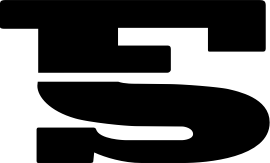- Invite a parent or relative to contribute to your plan by making them an authorized payer.
- Simple enrollment process, right within your Transact online portal.
- Convenient autopay option so that you can just set it and forget it!
- 24/7 online account access to review payments and balances
- To learn more about the benefits of using a payment plan through Transact, watch this short video.
In order to enroll, you must be registered for the applicable term.
- Log into your my.msoe account.
- Select the 'Students' tab along the top of the screen.
- From the left panel, choose 'Student Account Info'.
- Click "Go to Transact".
- Follow the on-screen instructions to complete enrollment.
What's Included?
| Included in Payment Plan |
Not Included in Payment Plan |
| Tuition |
Parking |
| Technology Fee |
Raider Shop Purchases |
| Infrastructure Fee |
Inclusive Access |
| On Campus Housing |
Study Abroad Fees |
| Meal Plans |
Lab Parts |
| International Student Insurance |
Other Miscellaneous fees added throughout the term |
Fees
| Enrollment Fee |
$50 |
| Late Payment |
$10 |
| Returned / Rejected Payment |
$30 |
| Credit/Debit Card |
2.95% on each transaction. |
Payment Methods Accepted
| Credit / Debit card |
| E- check |
| International Funds Transfer |
| 529 payment (as your 529 plan allows) |
Important Payment Plan Dates
The Spring Semester Payment Plan closed as of March 15, 2024. The payment plan is not available for the Summer Term, but see below for 24/25 payment plan dates!
| |
Fall Semester 2024 |
Spring Semester 2025 |
| Enrollment opens through Transact online |
August 6, 2024 |
January 6, 2025 |
| Payment #1 |
Due by September 16, 2024 |
Due by February 15, 2025 |
| Payment #2 (also enrollment deadline for plan) |
Due by October 15, 2024 |
Due by March 15, 2025 |
| Payment #3 |
Due by November 15, 2024 |
Due by April 15, 2025 |
| Payment #4 |
Due by December 15, 2024 |
Due by May 15, 2025 |