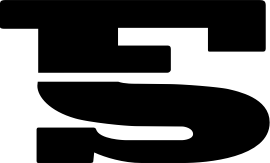Raider Dollars Plan
The Raider Dollars Plan is a "debit card" type plan available to all MSOE students, faculty, and staff. Money deposited into the Raider Plan can be used to make cash-free, contactless purchases at various on- and off-campus locations. Students on the unlimited meal plan receive $30 Raider Dollars per semester. Raider Dollars are added to the students' Raider Card.
Use your Raider Dollars Plan to buy food, vending, and Bookstore items without carrying cash or change. The Raider Dollars Plan adds more flexibility to your Raider Card - it can be used to pay for laundry, color printing, and at various on-campus locations such as the Kern Center and various off-campus merchants who participate.
Where to use your Raider Dollars Plan
On Campus
- Dining Commons
- Viets Tower Convenience Store
- Library Convenience Store
- Kern Center Concessions
- Vending Machines
- Laundry
- Raider Shop
- Kern Center Skate Rental
How the Raider Dollars Plan Works
All students, faculty, and staff can use the Raider Dollars Plan. No minimum balance is required, and deposits can be added anytime.
To register for the first time
- Click on ‘Sign up now!’
- Fill in the fields making sure to add ‘000’ before your Student ID number and using your @msoe.edu email address.
- You can only make deposits to your Raider Dollars Plan. Cash withdrawals are not permitted.
- Balances have no expiration.
Your plan balance will appear on the card reader at the time of each transaction or purchase. You can view and print your transaction history through GET.
Each student with an unlimited 7-Day Meal Plan will have $30 on their card each semester. These ‘Raider Dollars’ can be used at various locations. Each semester an additional $30 will be added to a student’s account, and the money will carry over to the next semester. This will allow for flexible spending as needed.
Adding Funds to your Raider Dollars Plan
Students can add funds to their Raider Dollars Plan anytime through the GET portal. Parents and relatives can also add funds anytime, and students can use the GET portal to request funds.
You may also add funds to your Raider Dollars Plan by making checks payable to MSOE; include your ID # on the check, write “Raider Plan” in the memo line, and send it to the following address:
Office of Student Accounts
Milwaukee School of Engineering
1025 North Broadway
Milwaukee, WI 53202-3109
Reporting a Lost ID
If you lose your ID card, log onto GET or webcard.msoe.edu and mark your card as lost. If you find your card, log onto GETfunds or webcard.msoe.edu and mark that you have found your card. If you need a replacement, email the Help Desk, and a replacement ID will be made. A replacement fee of $10 will be charged to the student's account at the Office of Student Accounts.